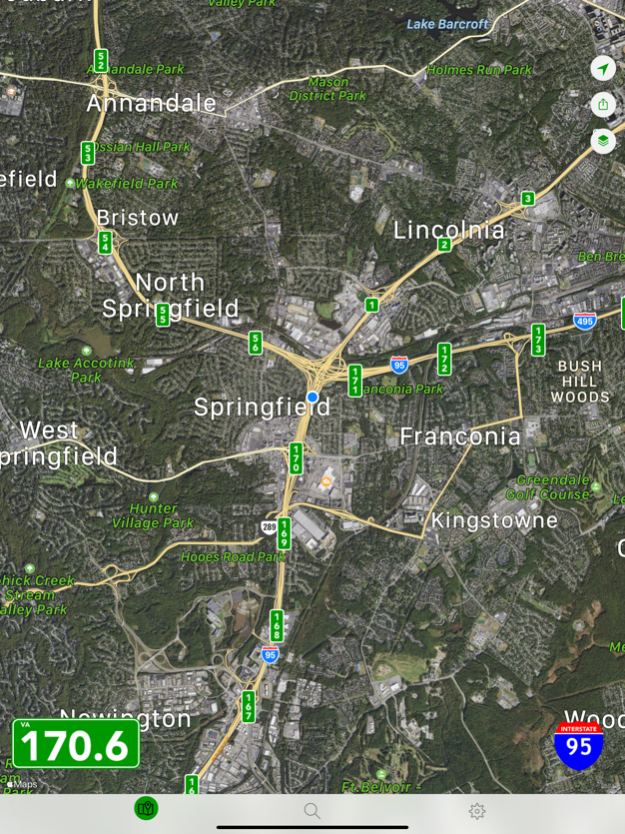Version History
Here you can find the changelog of Mile-1 since it was posted on our website on 2022-03-17.
The latest version is 3.9 and it was updated on soft112.com on 22 April, 2024.
See below the changes in each version:
version 3.9
posted on 2024-03-13
Mar 13, 2024
Version 3.9
Oklahoma: Added new interstates
Pennsylvania: Added new US and state highways
version 3.8
posted on 2023-12-19
Dec 19, 2023
Version 3.8
Pennsylvania: Added U.S. 6 and U.S. 6N, the "Do 6" mile markers across northern PA.
Utah: Updates on state and U.S. highways and improvements to real-time tracking.
version 3.7
posted on 2023-11-17
Nov 17, 2023
Version 3.7
Fixed a bug that caused some roadways to show a few tenths difference near the end of the road.
Mariposa County, CA was incorrectly labelled as Monterey County. This has been fixed.
Connecticut: Correction and additions to Interstates. Added state and U.S. highway. Added Merritt Parkway.
Rhode Island: Added state and U.S. highways.
Maine: Added I-395 and I-495. Added state and U.S. highways.
New York: Added I-99. Corrections on I-86, US15, and NY-17.
version 3.6.1
posted on 2023-10-26
Oct 26, 2023
Version 3.6.1
Bug Fixes.
Added PA Turnpike 43, PA Turnpike 576, and US 22 in Pennsylvania
version 3.6
posted on 2023-10-23
Oct 23, 2023
Version 3.6
New search feature! You can now search by location for general city, state, landmarks, etc.
The scenic Natchez Trace Parkway has been added to Mississippi, Alabama, and Tennessee.
Additional U.S. highways in Pennsylvania.
Corrections and additions to state highways in New Jersey.
Bug fixes. Fixed a bug that caused the county to disappear when near a river.
version 3.5.1
posted on 2023-09-25
Sep 25, 2023
Version 3.5.1
Bug fixes. Fixed a crash caused in a few areas of NYC.
version 3.4
posted on 2023-09-13
Sep 13, 2023
Version 3.4
Updates for iOS 17; fixed map update when scrolling issue
New:
Added West Virginia U.S. and state highways
Added dual directions on WV interstates
version 3.3
posted on 2023-08-24
Aug 24, 2023
Version 3.3
Kansas: Add all US highways.
New Mexico: Corrections on several US and state highways
Added the following popular paddling rivers:
Blue River (IN)
Salt River (KY)
Rolling Fork (KY)
North Rolling Fork (KY)
Big South River (KY)
Upper Saco River (ME)
version 3.2
posted on 2023-07-06
Jul 6, 2023
Version 3.2
Ohio:
Added state highways 2, 126, and 176
Texas:
Added dual directions for all Interstates
Added US 285 and SH 17
Added US 441 in Great Smoky Mountains NP
version 3.1
posted on 2023-06-15
Jun 15, 2023
Version 3.1
Fixed a bug that caused the mile marker to not immediately display when searching in some instances.
Update the map to enable the full 3D experience where detailed city information is available.
Added counties for all remaining states, including AK, CO, IA, ID, IN, MN, MT, ND, NM, VA, WA, and WY.
All highways now have county sorting available.
version 3.0
posted on 2023-06-10
Jun 10, 2023
Version 3.0
New category for railroad mileposts have been added! Rail mileposts are commonly used by both railroad companies and local emergency response agencies. Rail mileposts are shown in black/white and are filtered off by default. AK, CA, and KY have been added thus far. More states will be added upon request.
There is a new heading feature in the map view, similar to Apple Maps. The blue "cone" shows which direction the device is facing.
There is another new feature in the settings called "Keep Display On." This keeps the app visible and prevents your device from turning off with the auto-lock settings. This is very useful if you wish to keep the app display on while driving. Be sure to close the app manually when finished so your device auto-lock will resume.
Massachusetts:
Added US and state highways. Corrections to I-290.
Utah:
Added counties to US and state highways. Added SR-179.
version 2.8
posted on 2023-05-07
May 7, 2023
Version 2.8
New search feature: Parkways and Turnpikes now have their own classification on the search page instead of being at the bottom of the State list. They also have their own filter on the map view. Any Turnpikes that are mileposted as part of the Interstate system, still remain classified as the Interstate.
Indiana:
Adjustments on all Interstates
Added additional segments of I-69
New Hampshire:
Adjustments to Mt. Washington Auto Rd
New Jersey:
Corrections to NJ Turnpike
Added counties to all state highways
Pennsylvania:
Added US 30 and US 202
Waterways:
Added Licking River (KY)
Added Licking River South Fork (KY)
version 2.7
posted on 2023-04-22
Apr 22, 2023
Version 2.7
New features in the map view. When you tap any milepost, it will now show the county, where available. All Interstates have county information.
New decimal place options in the settings for the display of your current milepost. Note that higher precision (0.01) setting will use more battery. Mileposts commonly vary between 0.9 miles and 1.1 miles apart, and in some cases much more. The decimal place is not an absolute distance, but a relative measurement between the actual locations of each milepost and intended for reference purposes.
Kentucky: Added US and State highways, including Parkways. Minor corrections on the Interstates.
Arkansas: Corrections on Interstate, State, and US highways
Waterways:
Extended Willamette River to Dexter Reservoir
Added Tualatin River (OR)
Added Green River (KY)
Added Barren River (KY)
Added Drakes Creek (KY)
Added Boise River (ID)
Some minor bug and performance improvements.
version 2.6
posted on 2023-03-27
Mar 27, 2023
Version 2.6
Michigan:
Updates on Interstates
Added US 2, US 41, and MI-28 in the Upper Peninsula
North Carolina:
Updates on all roadways.
Added I-87, I-587, I-885, and many US highways
version 2.0
posted on 2022-08-01
Aug 1, 2022 Version 2.0
Colorado: Adjustments on all Interstates. Added Counties to Interstates.
Kansas: Added Counties to Interstates.
Montana: Corrected overlap of I-15 and I-90. Adjustments to I-115 and I-315. Added Counties to Interstates.
Nebraska: Adjustments to I-76, I-180, and I-680.
North Dakota: Added Counties to Interstates.
Texas: Adjustments on all Interstates. Added I-69C and I-345. Added new parts of I-2 and I-69. Added Counties to Interstates.
Wyoming: Added Counties to Interstates.
version 1.7.4
posted on 2022-04-28
Apr 28, 2022 Version 1.7.4
Add the ability to rotate the map.
version 1.7.3
posted on 2022-04-22
Apr 22, 2022 Version 1.7.3
Added I-269 in Tennessee. Added counties. Added state highways 6, 29, 115, 153, 155, 385, and 386 in Tennessee.
Added U.S. highways in Arkansas.
Fixed a bug causing a lot of markers on U.S. highways in NY to be out of place.
version 1.7.2
posted on 2022-04-08
Apr 8, 2022 Version 1.7.2
Thank you to all those who identified markers that were out of position!
New York and Oregon updates in this version.
Added all US and State routes in Oregon. Added counties for all routes in Oregon.
Added counties for all routes in NY. Added I-86. Corrected Thruway markers on I-90 that were labeled as I-87. Corrected Garden State Parkway Connector marker locations.
Added US and State routes along with all parkways in NY. Most of these routes in NY do not have traditional mile markers. Instead, NY uses a reference system with small green signs that have 9-12 digits on them. Within each county, many of the routes are broken into 1 or more segments and the reference mile resets to zero. As such, when searching for mile markers, you will see a segment number with the county name on the US and State routes.
version 1.7.1
posted on 2022-03-24
Mar 24, 2022 Version 1.7.1
Corrections to many of the Interstates in Georgia.
Added US 23 and US 123 in GA. Added state highways 1 through 10 in GA.
version 1.6
posted on 2022-02-16
Feb 16, 2022 Version 1.6
Waterways!! More on that below.
New roads in this update include Wisconsin and Iowa U.S. and State highways.
Fixed a bug where the milepost wasn't promptly changing at state borders. Improvements to the screen layouts on iPad and M-Series Macs. New slight color variations of mileposts on the map to help differentiate Interstate, U.S., and state routes easier.
Over 12,000 miles of waterways have been added, including rivers, canals, and intracoastal waterways. Several lakes, such as Lake of the Ozarks, have been added too. Whether you are responding to an incident, locating a waterfront property, or just sharing that favorite fishing spot, river miles are a common reference and correspond to most navigational charts.
You can get driving directions to most river mile locations too. Tap the blue river mileposts, just like the road mileposts, and maps will show you the closest routes to get there.
Waterways are primarily based on the U.S. Army Corps of Engineers river mile system. Note this system provided here is for reference and is not a navigation aid or buoy location.
The Colorado River in Arizona is based upon the USGS system, which starts at Lees Ferry and increases downstream.